Press Voices
Mark Sumimoto, gottabemobile.com 03/2010

"Get ready to kiss Adobe Acrobat good-bye because PDF Annotator 3 is now available and it is packed with so much new functionality it’ll leave you saying “Acrobat who?”"
Dr. File Finder reviews PDF Annotator 05/2008
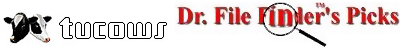
"PDF Annotator, by GRAHL software design is a really slick program that lets you add notes to PDF files. I have to say that I tried this program because the last time I tried to add something to a PDF file I had lots of hoops to jump through. So, for me, PDF Annotator was a very pleasant surprise. Testing it out I used a variety of PDF files that I knew had been created from different sources, because I'd created them. Didn't make a difference because PDF Annotator let put notes in all of them. This would be a great product for anyone who shares and comments on multiple documents. The program provides an easy way to insert comments right into the PDF text. Great for suggesting changes, reviewing content, making wording comments, and lots more. Working with it I found I could even paste in items from my clipboard. What to me is very cool is that you don't need any software installed to view documents that have been altered with PDF Annotator. I sent some modified PDF files to a virtual machine and I thought for kind of viewer application, but not so! The program is very easy- to-use and perfect for users with all levels of experience. If you find yourself needing to comment or annotate PDF files, this is your solution. I highly recommend it."
Rob Bushway, gottabemobile.com 03/2008

"It is clear from this new version that Grahl Software listened to their customers."
Rob created a 19 minutes InkShow, a video clip where he demonstrates some of the new features in PDF Annotator 2.
PDF Annotator awarded five cows on Tucows 11/2007

PDF Annotator got reviewed by the software team at Tucows.com and received the maximum rating of five "cows"!
Tucows, founded in 1993, is one of the largest and most popular software archives on the web. Their traditional cows rating is based on a detailed ratings guide with 56 possible points.
James Kendrick, jkOnTheRun 09/2007

"I consider it a 'must-have' for any Tablet PC or UMPC owner."
"For folks not familiar with PDF Annotator: it allows you to ink or mouse annotations within Adobe PDF docs. I've found it valuable for marking up documentation as well as providing my personal signature to contracts and other artifacts."
"Need a way to annotate or ink on PDFs? There's no better solution for the price than PDF Annotator from Grahl software in my opinion."
The American Statistician 09/2007

"This is particularly useful when reviewing or refereeing manuscripts that are submitted in PDF format."
Frank J Garcia, Ultra Mobile PC Tips 07/2007

"PDF Annotator is one of those pieces of software that should be installed in any UMPC or Tablet PC."
Hugh Sung, hughsung.com 09/2006

"Most of my digital music is in Adobe Acrobat PDF format. [...] One huge drawback, however, has been the clumsy inking capabilities of Acrobat's native reader. [...] To get around this, I've been using PDF Annotator, a brilliant program that adds a layer of smooth inking capabilities to any PDF."
"Minor quibbles aside, this is an absolute must-have program for anyone working with PDF documents and digital ink! Highly recommended!"
Rob Bushway, gottabemobile.com 03/2006

"There is not a Tablet PC user alive who doesn’t come into contact with a PDF document at least once a week. Often times, we will get a PDF that needs to be signed and returned to the requester. How that gets done used to be a major source of frustration among Tablet PC users until PDF Annotator came along.."
Rob created a 15 minutes InkShow, a video clip where he demonstrates PDF Annotator.
James Kendrick, jkOnTheRun 10/2005

"The program that provides the best way to ink in PDF documents [...] I am using it and it is simply the best way to work with PDF. So go get it."
Apps That Think in Ink 12/2004

"Apps That Think in Ink"
"PDF Annotator lets Tablet PC users easily add ink annotations to PDFs. You can also use it to fill out forms that aren't otherwise ink-aware. Users to whom you send a marked-up file can view and re-save it without losing the ink. For added functionality, the software can create new blank PDFs that you can fill with ink notes and share with anyone in the format that's a little more universal than Windows Journal."