|
Search Snippets |

  
|
Using the search feature:
General:
| • | Using the default settings, all data from Information are used for search. |
| • | All sections that have no password protection or that are opened are used for search. |
Enter a search phrase:
| • | On the top left, click the button "Search" to get to the search page. |
| • | Then, enter your search word and press the ENTER key or click the symbol with the glass. |
Display search results:
| • | Select a Snippet from the list of search results to show that Snippet. |
| • | Double click a Snippet from the search results list to return to the tree view or press the button "Snippets" on the top left of the window. |
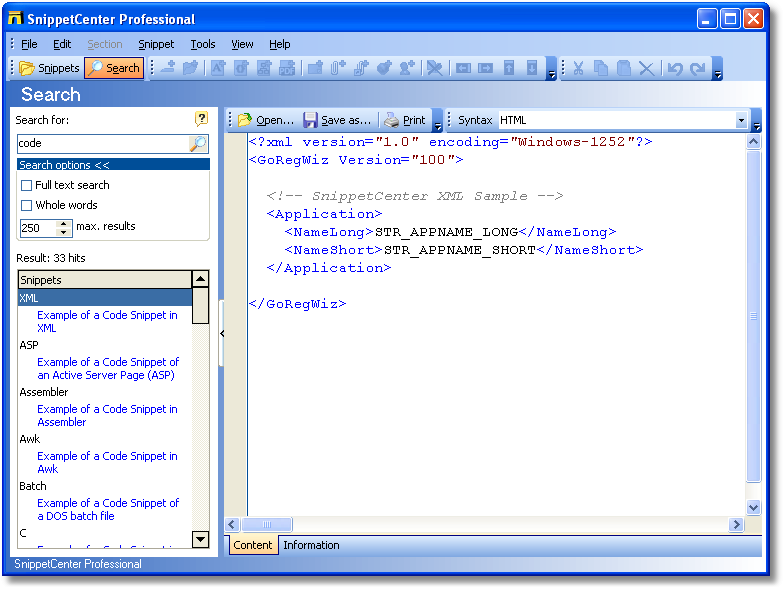
Page url: http://www.GRAHL-software.de/snippetcenter/Pro/en/help/index.html?fct_search.htm