|
The SnippetCenter Window |

  
|
Parts of the SnippetCenter Window:
| • | On top of the SnippetCenter window, you will find the SnippetCenter Menu and the toolbar. |
| • | Below on the left hand side, you see the tree structure of all Folders and Snippets. |
| • | On the right side, you see the Snippet Window, which will display the content of the current Snippet, depending on the type of the selected snippet. |
| • | Click on the tab "Information" at the bottom of the Snippet Window to display Additional Information on the current Snippet. |
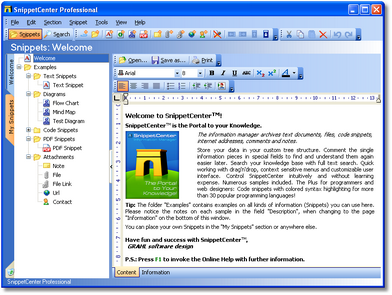
Page url: http://www.GRAHL-software.de/snippetcenter/Pro/en/help/index.html?overview_windows.htm